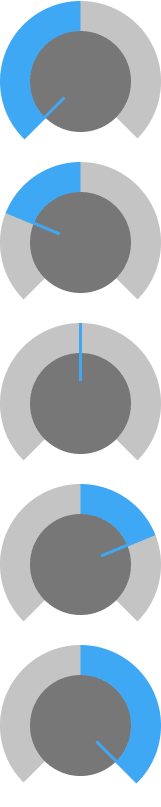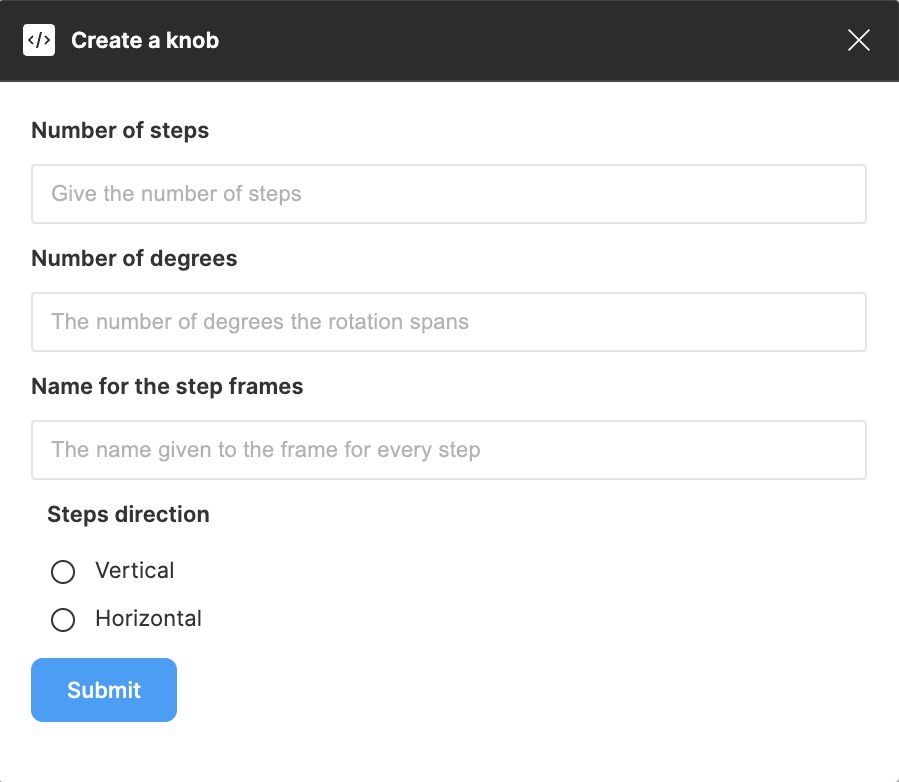Figma Knob Creator
A Figma plugin for creating knob stacks
How to use the plugin
Install
- In your favorite browser visit: Knob Creator
- Or, search in your App for
Knob Creatorin the Community area - Click the install button
Congrats, that’s step 1.
Usage
intro
Knob Creator uses a frame or group as a base node. If you want a group to be a knob stack, the plugin will move it into a newly created frame. Within the group you can have your separate layers to build your knob out of. Deciding which layer to rotate is managed by naming. There are 3 keywords to start your layer name with:
Nodes
rotate: When the layer name start withrotatethe whole layer rotates around the center of the frame. Keep in mind that this needs to be in 12-o-clock position.range: When the layer starts with range, it will set the arc to the rotation range. This Node must be an Arcvalue: When starting thevaluekeyword, the arc will be set to the value. This Node must be an Arcvalue-center: The fill for the value will be left and right from the center
There is no need to use them all in every knob off course. I hope this image will give you a better understanding of the above:
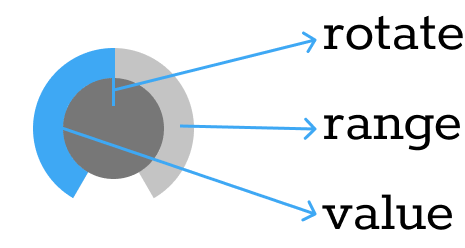
And the structure would look like:
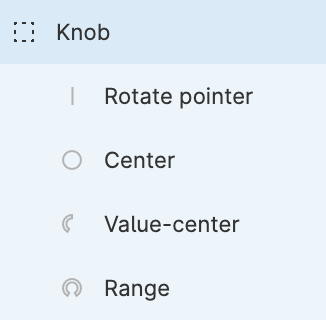
Using the plugin
- Select the Group with the knob, or a frame where the button group is it’s first child.
- Right click the selection
- Select plugins and then select
Knob Creator
The next modal pops up:
- Fill in the amount of steps the stack should have. When using an odd number, there will be a 100% centered step.
- Give the number of degrees from the start till the end. Just play with the number. Something like 270 is a nice start.
- Set a name for the step frames. Defaults to
step - Set the direction of the steps. Defaults to vertical
- Click submit and the magic happens
The end result (steps: 5, degrees: 270) wll look like this: