Transport
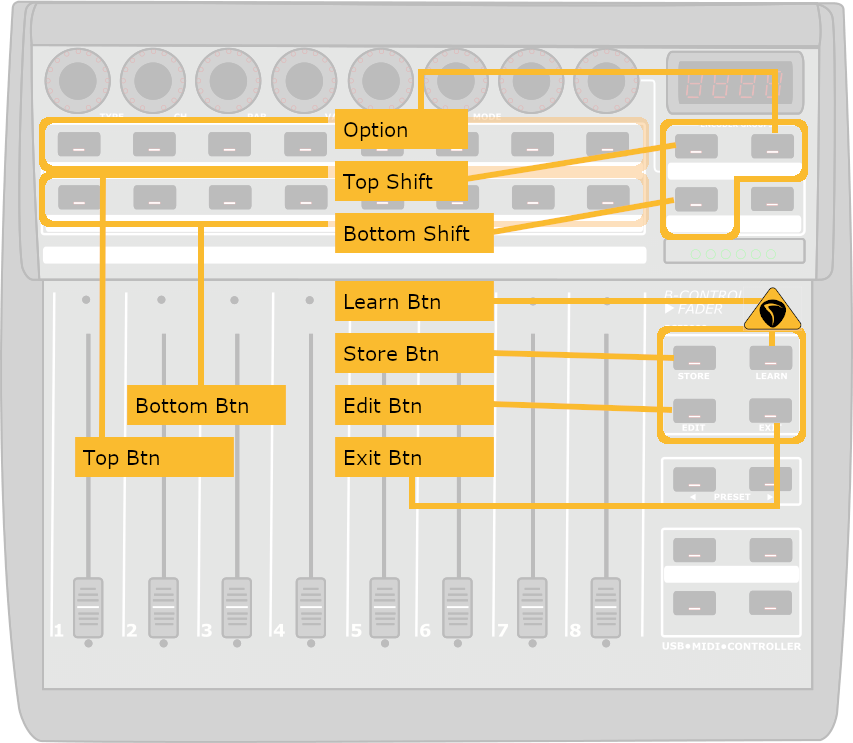
| Top Shift | Btm Shift | Hold | Button | Action |
|---|---|---|---|---|
| Store Btn | Add marker at current position | |||
| X | Store Btn | Edit current marker | ||
| X | Store Btn | Remove closest marker | ||
| Learn Btn | Toggle Pre-fader track metering | |||
| X | Learn Btn | No Action | ||
| X | Learn Btn | No Action | ||
| X | Learn Btn | No Action | ||
| Edit Btn | Save the project | |||
| X | Edit Btn | Undo Step | ||
| X | Edit Btn | Redo undone step | ||
| Exit Btn | Unsolo All Tracks | |||
| X | Exit Btn | No Action | ||
| X | Exit Btn | No Action | ||
| X | Top Btn 1 | Show Drum tracks | ||
| X | Top Btn 2 | Show Bass tracks | ||
| X | Top Btn 3 | Show Guitar Tracks | ||
| X | Top Btn 4 | Show Vocal tracks | ||
| X | Top Btn 5 | Show Key Tracks | ||
| X | Bottom Btn 6 | Show Effect Tracks | ||
| X | Bottom Btn 7 | Show Busses | ||
| X | Bottom Btn 8 | Show All tracks |
Note
The top and bottom buttons are custom actions and are created to the way I work with Reaper. They function like demonstrated in this ReaperBlog Video The actual action files are added in this project, but you can easily assign other actions to these buttons.
More information about zone files and assinging actions can be found at the CSI wiki