Transport
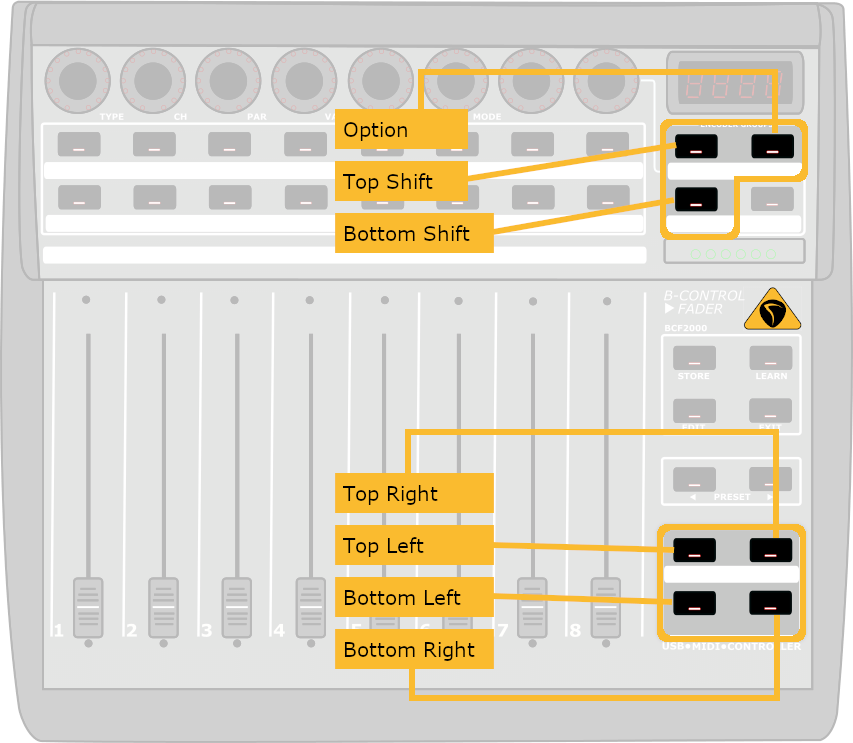
| Top Shift | Btm Shift | Hold | Button | Action |
|---|---|---|---|---|
| Top Left | Go to previous Marker | |||
| X | Top Left | Go to Project Start | ||
| X | Top Left | Scroll step Backward | ||
| X | Top Left | Go to Project Start | ||
| Top Right | Go to next Marker | |||
| X | Top Right | Go to Project End | ||
| X | Top Right | Scroll step Forward | ||
| X | Top Right | Go to Project End | ||
| Bottom Left | Stop | |||
| X | Bottom Left | Toggle Cycle / Repeat | ||
| X | Bottom Left | Toggle Metronome | ||
| X | X | Bottom Left | Open Metronome Settings | |
| Bottom Right | Play / Pause | |||
| X | Bottom Right | Record | ||
| X | Bottom Right | Toggle Follow Cursor (custom action) |
Note
The Toggle Follow Cursor is a custom action and looks like:
This action toggles the cursor following the song or not. You can also assing other actions to the button.
- More information about zone files and assinging actions can be found at the CSI wiki
- More information about creating Custom Actions can be found in this video by Kenny Gioia